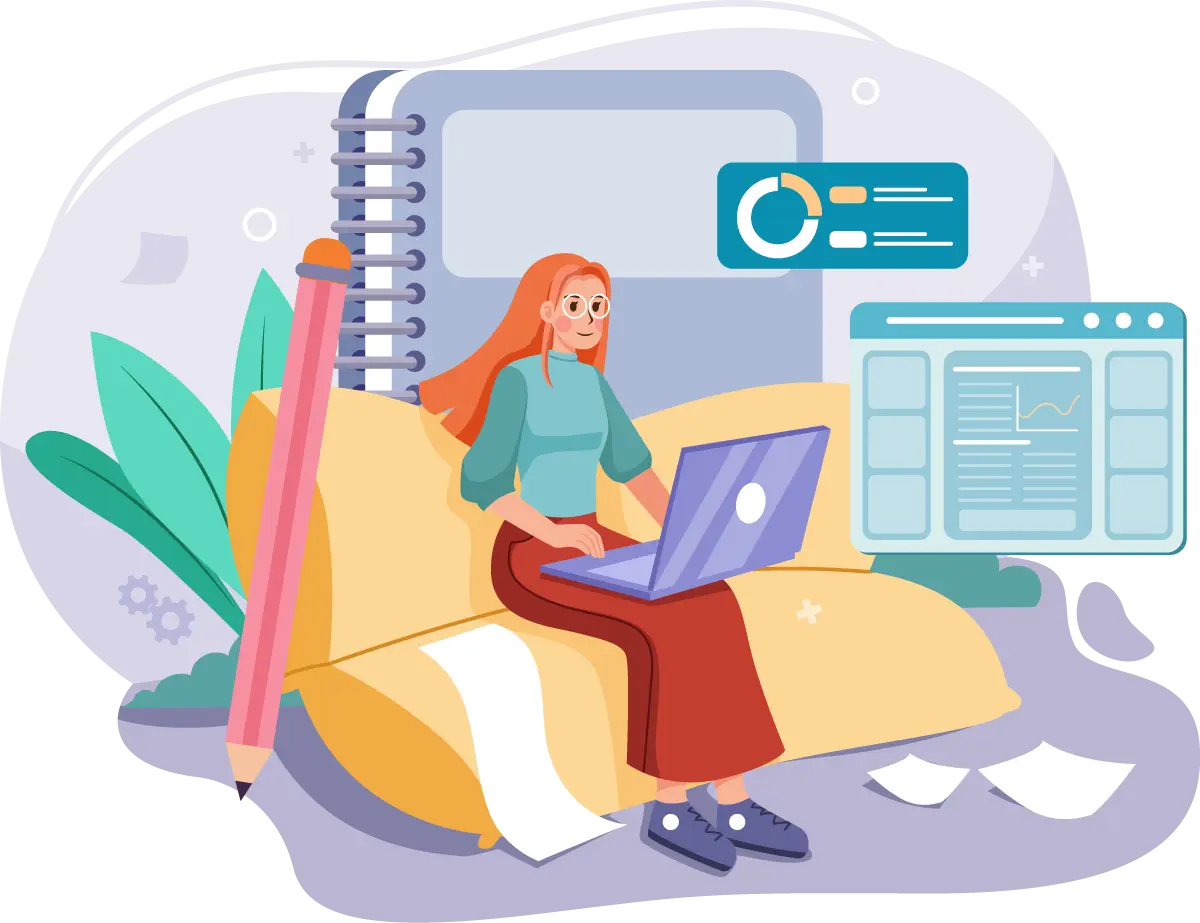When it comes to content writing, clarity and efficiency are key. When you have a lot of ideas for content, but no idea where to begin, you may need to invest in some content writing tools.
Did you know that leaders who communicate a clear vision for their content marketing are 5x more likely to see success than those who don't?
In order to achieve a coherent content marketing strategy with a clear vision, you need your writing to be well-organized, with plenty of research to back it up.
This is how content writing tools will help. These are basic online tools that help you to research topics, organize and write content, and improve your search engine optimization efforts.
Curious about what's out there? Let's dive into it.
What are Content Writing Tools?
Content writing tools are pieces of software that can help you create error-free, engaging content in significantly less time. These tools make it easy to craft and curate compelling content that is not only refined and well-structured but helps customers find you.
You can use them for websites, articles, blogs, and even social media posts, depending on your marketing strategy. A good content writing tool can act as an instructor when you encounter difficulties in the writing process. For example, with the help of content writing tools, your content will stand out as:
- Engaging
- Authentic
- Grammatically correct
- SEO-friendly
- Well-research
- Free from vagueness
- Free from errors and repetition
- Well structured
With the help of the right writing toolkit, there's no chance your content will be anything but exceptional.
The Different Types of Content Writing Tools
Within the realm of content writing tools, you'll find eight basic subsets. These are:
- Writing tools
- Keyword research
- Grammar and syntax
- Graphic design
- Research and brainstorming
- SEO
- Headliner analysis
- Plagiarism checking
Some might overlap, in fact, many will. The ideal piece of software will fulfill all your needs in one tidy package. For example, because we're looking at content writing, you may not be overly interested in graphic design. There are options out there that can help with design, but it's not the focus of today's piece.
Lastly, some software may have free versions that offer limited services, and these could be enough for you. However, you'll find that if you are willing to pay, the more robust features will pay for themselves.
Why Content Writing Tools are Great for SEO
Content marketing is great for brand awareness. Not only that, but it helps educate your audience, and marketers use it to build credibility and trust among their customers.
In fact, plenty of marketers say that content marketing plays a significant role in generating sales and overall revenue. In order to reap the benefits of great content marketing, one needs a well-thought-out plan, time, resources, and patience. Content writing tools can eliminate the time element, as well as optimize the use of resources.
Some tools we're going to look at below even help you plan and source strong keywords, as well as make suggestions for better SEO content. They can provide near-instant feedback, offer revisions, and make it easier for your team to do the more creative work.
So without further ado, let's look at some of our favorite content writing tools and what exactly they can do for you.
SEMrush Writing Assistant
SEMrush Writing Assistant is top of the list for a reason. This tool in particular is great for all of your business' advertising needs. Plus, it also makes for a great keyword research tool. It not only helps you find the most relevant keywords but the most profitable ones too.
The other advantage of SEMrush is that it also shows how your competition is faring. You can check what volume they're getting, as well as how much someone may pay to get the keyword you're using for free.
On top of that, SEMrush includes around 40 different tools to help with your digital marketing. Some of their features are available for free, but it's well worth looking into a paid subscription.
Answer the Public
If you type any keyword into this tool, you'll get an in-depth visual pattern of the questions people on Google have asked in relation to your keyword. It connects with one of Google's most recent additions, Snippets.
Snippets is a tab that may appear at the top of a page that highlights commonly asked questions related to the keyword. When someone clicks on that, it'll direct them to a web page that answers their question. Getting featured on Snippet is an incredible way to generate loads of organic traffic, so it's worth looking into Answer the Public.
If you know what people are searching for, down to the exact word, you're more likely to hit their radar when they search for an answer.
The good news? It's completely free.
Yoast
Yoast SEO is a WordPress plug-in that provides real-time feedback while you use WordPress to improve your blog entries. The plug-in works as a built-in checklist, reminding you to do on-page SEO duties for each blog post you write. When implementing on-page SEO with WordPress, Yoast SEO gives you real-time feedback on your page optimizations.
It also offers suggestions for improvement and helps you handle all the little details. Yoast SEO's basic edition is free. Yoast SEO premium costs $89 per month for a single-website license, however, you can save money if you buy many licenses for multiple sites at once.
Frase
Frase is a solid tool for building and writing SEO-friendly content. They also have a great add-on AI tool that can help you generate content for your writing. It accomplishes these tasks through a few essential tools. These are:
- A content brief/outline generator
- An editor for content optimization
- Analytical content
The outline generator allows you to immediately discover the topics and subtopics your competitors are writing about, as well as rapidly add ideas for H2s and H3s. You may then contribute to and/or delegate the outline to a writer by creating a sharing link. They can make changes without having to log in.
The Optimize tool then offers recommendations on things like word count, keywords to include (and how often), and more while you (or your writer) are actively composing the piece. They accomplish this by examining the current top-ranked articles and determining what is working for them.
They have flexible writing plans, but their premium service is well worth the extra, as it allows unlimited documents and up to 3 user seats. There is also a 7-day trial.
Google Search Console
Google Search Console is a free tool that shows you how your content performs in Google searches. It's ideal for market research, content creation, and performance evaluation. Google Search Console can be used to understand how people are finding your material when writing content for SEO.
You can get information about clicks, CTR, impressions, and placements by looking at the Performance report. This will highlight the information by page, keyword, and country, though you'll likely use keywords and pages the most.
As an SEO content writer, there are a couple of major use cases here. First, you can match search intent by changing the material. If you dive deeper into a page and discover that you're getting clicks from a keyword you didn't want to rank for, it can be worth updating the page to make it more appealing to those users.
Second, you can use it to discover fresh SEO keywords and content ideas. To locate keywords that correspond with your content goals, use 'query includes' modifiers and sort by most impressions.
Google Analytics
Google Analytics can help you figure out how effective your article writing is. It's absolutely free, and the information will guide your SEO content authoring efforts. Google Analytics serves a few major purposes in SEO content writing, with the first being finding out how much SEO traffic each post or landing page receives (total, not just Google).
You can also learn how readers interact with the website (e.g., time spent, bounce rate) and, most crucially, to determine whether your writing leads to conversions.
The Landing Pages report (available in Behavior –> Site Content –> Landing Pages) contains all of this information. Page by page, you'll find a variety of useful metrics.
Any website owner or manager can use Google Analytics for free. For commercial customers, there is a paid version called Analytics 360, but it's unlikely you'd ever need to upgrade to it.
KWFinder
KWFinder is an integral part of an SEO toolkit service called Mangools. It's arguably the best part since it's ideal for SEO research and it will fit in perfectly in the content planning workflow.
It's an excellent keyword research tool that allows you to discover relevant keywords, as well as how frequently they're searched and how difficult they can be to rank for.
It can also work better than Ahrefs or SEMrush in delivering correct search volumes for low-competition keywords. Starting with a seed concept, you can receive amazing keyword recommendations. Perhaps you're looking for 'infographic templates' but it's too difficult to rank for, for example, you could see what related keywords have high search volume and filter the results.
Furthermore, when you get Mangools, you will receive a daily rank tracking tool and several other valuable SEO tools to aid in content design and performance measurement. Mangools' pricing is based on usage, and paying annually gets you a 40% discount.
Copywritely
This is one of the best writing tools for all you copywriters out there, whether you're working full time or doing it on the side while juggling a bunch of other hats.
It's a writing program that goes beyond the fundamentals. It includes a:
- Readability checker
- Duplicate content checker
- Article rewriter
- Keyword density checker
And more! And the bonus? It is inexpensive.
It's a great alternative for freelancers or small businesses trying to optimize their content or increase on-page SEO because it has so many functions. If you're looking to improve your content optimization, then Copywritely is for you.
WordStream
WordStream has a Free Keyword Tool that helps you find keywords to boost traffic through paid and organic traffic. It always uses the latest Google search data to offer targeted ad ideas. This helps you drive search engine traffic to your site.
Simply enter a keyword and select your industry and country for the best keywords for your project. Some of the key features of Wordstream include:
- Relevant, tailored keywords
- Assigns each keyword a competition score
- An award-winning Google Ads Grader
Keyword Density Checker
When search engines like Google rank web pages, keyword density is a major influence. The Google Search algorithm looks at how dense keywords are in order to give feedback about how relevant each piece of content is. It's critical to make sure the target keyword appears in the text a suitable number of times for each blog post.
At the same time, keyword stuffing (overuse of the keyword) is discouraged. This basic keyword density checker makes determining how many times each keyword appears in your post a breeze.
You can paste the text of your article into the box and get a list of the most common one-word, two-word, and three-word keywords in your article. You want to aim for about 2-5% of the target keyword in most pieces of content. Visitors to the website have a monthly limit of 500 searches across all tools.
Users can purchase a premium subscription starting at $50/year for 50,000 annual searches to unlock more.
Textmetrics
Textmetrics offers a suite of analytics-focused choices for organizations, bloggers, and content marketers alike for the more data-driven among us. Textmetrics will assist you in defining KPIs (key performance indicators) for your content efforts, which will help you keep focused on consistency.
Its free plugin feature assesses the quality of your writing in terms of content, page rank, and SEO optimization. Not only does it offer real-time improvements, but it also supports 12 languages. They have a focus on inclusive writing, which is great, and their augmented writing platform can transform your text into something really stellar.
They offer a 7-day free trial with no commitment required, so there's no risk of you forgetting you signed up for something.
Plain Old Writing Tools Everyone Needs
Sometimes we get so sucked into making sure everything is optimized and attention-grabbing that we forget to focus on the basics. At the end of the day, you're writing content. That content needs to be good, and not just because it has all the right keywords.
It's important to still focus on grammar, spelling, and readability. Besides, sometimes we can't see the wood for the trees, so working with software that helps iron out your mistakes (we're only human), is necessary. These are some of our top picks.
Grammarly
Google spell-checks and grammar-checks your website. A website with a lot of spelling mistakes is less likely to rank well in search engines. Grammarly makes it simple to write material that is both grammatically correct and error-free. You may install the application in your browser and use it to write emails, social media updates, or blog posts.
Their free version is decent, but the paid version is well worth the money too. It offers more concise corrections as well as offers feedback about how your writing sounds. The premium version also offers an anti-plagiarism feature, which will help you make sure your content is truly authentic.
ProWritingAid
ProWritingAid can turn "good content" into "amazing content." And it's super easy to use and exceptionally in-depth. It allows users to verify their grammar and spelling as well as receive detailed information on overused words, phrase length, and redundancies.
It's a fantastic tool for improving material readability and detecting problems with real-time feedback.
If you're looking for a one-stop-shop for editing, it's also one of the most economical solutions. Monthly subscriptions to Premium start at $20 and it plugs into apps like Google Docs.
Hemingway App
The readability of your material is important for ranking high in search engine results. Search engines reward well-written material, and tools like Hemingway Editor can help you improve your writing. This tool analyses the text you enter and checks for common writing errors, such as passive voice, weak words, and run-on sentences.
The idea is to make your writing clear and simple, which will help your content rank higher. It highlights all your text, so it's easy to see what you need to work on, and making corrections is super easy. Plus, it's totally free!
Ludwig Guru
Ludwig is a great writing tool for writers who are writing in various languages or who constantly ask themselves, "Am I using the correct verb tense here?"
If you're having trouble finding the correct word or phrase, Ludwig offers suggestions via an asterisk tool. This is incredibly useful since it's easy to come back to if you're in the flow and don't want to stop and fuss with finding the right words. We've all experienced the frustration of "searching for the appropriate word" and coming up empty-handed.
It will also help you compare and find the right sentence structure. While it is undoubtedly a touch pricy, it is still a terrific bargain for those who require more support with their writing.
Do You Need SEO Content Writing Tools to Rank?
If the question is, "do you need them?" then the answer is no. They aren't strictly necessary since you can technically do all of this manually. The thing is, it's a whole lot harder, so why would you want to?
You have a lot on your plate as a content writer, marketer, or SEO manager. Why add to that?
Most of these tools are free or cost around $50 a month. Even if you only improved your outcomes by 1% or saved yourself one hour of time, it was well worth the effort. Over time, though, it is likely that you will:
- Be able to focus on things that work
- Save countless hours for yourself and your team
- Get to work on high-impact projects
- Accurately track growth and effectiveness
- Have a better overall performance
So, is it strictly necessary? We'd argue that yes, it almost is. If you want to boost your productivity, the efficiency, and the efficacy of your marketing plan, and find solutions that work, you absolutely need SEO content writing tools.
If not to simplify the process, but to save you time working out what not to do. And on that same note, working with a marketing agency can also help smooth out the wrinkles that come with building a marketing plan.
With the right tools and the right team behind you, anything is possible, so why not find ways to get your marketing right the first time?
Write Your Content Marketing Plan with Binary Glyph
Any of the writing tools above could solve a specific pain point, whether that's ideation or proofreading. That being said, while we recommend using these tools, we don't recommend using these tools simultaneously. There must be a balance between using tools that speak to your team's needs and finding solutions to make everything easier.
We're all about those solutions, but sometimes you can't beat the touch of the human eye. The best solution is to find a tool or team that works well for you and with you. Consistency is important. So go ahead and try some of these out, but find one that really serves you and stick with it.
If you're struggling with content marketing or SEO in general, then why not get in touch with us? We specialize in a full range of digital marketing services and we're sure we can help you out.